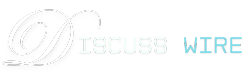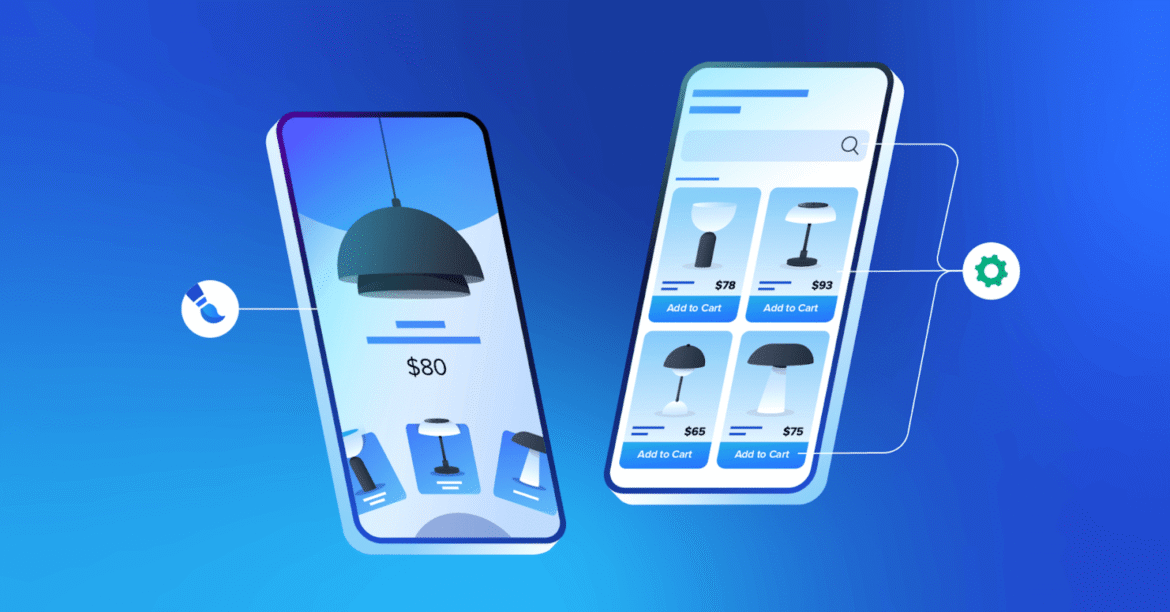In today’s fast-moving digital landscape, having a beautiful app isn’t enough—it needs to be smart, intuitive, and seamless to use. A good web designed user experience (UX) ensures users stay engaged, complete tasks with ease, and actually enjoy interacting with your app.
Whether you’re building a social app, an e-commerce platform, or a productivity tool, great design is the bridge between your app’s functionality and the user’s needs.
1. Minimalist Design for Maximum Focus
Cluttered interfaces can confuse users and slow them down. A minimalist design approach focuses on clean layouts, generous white space, and essential elements only. By eliminating distractions, users are guided toward completing actions more efficiently.
Key Tip: Use simple color schemes, a clear visual hierarchy, and intuitive navigation to make the experience feel effortless.
2. Personalized On boarding Experience
First impressions matter. Instead of a generic walk through, design an on boarding process that feels personal and adaptive. Ask simple questions during setup, tailor tips based on user goals, and use friendly language that reflects your brand voice.
Why It Works: Personal on boarding makes users feel understood and helps reduce drop-offs during the first few minutes of use.
3. Micro interactions That Delight
Micro interactions are the subtle animations or visual feedback users receive when they interact with the app—like a heart animation when liking a post or a sound when a task is completed. These tiny design touches enhance the experience and build emotional connection.
Design Example: Use animated buttons, gentle swipes, and hover states to communicate success or error feedback in a more engaging way.
4. Seamless Gesture-Based Navigation
Swiping, pinching, long-pressing—gesture-based design creates a more fluid and immersive experience, especially on mobile devices. Instead of relying solely on buttons, incorporate intuitive gestures to move through content, switch views, or complete actions.
Best Practice: Always pair gestures with visual cues so users can easily learn and remember them.
5. Smart Search and Filtering
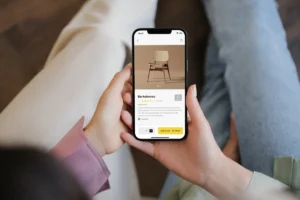
Users want to find content quickly. Advanced search with predictive text, keyword suggestions, and customizable filters allows users to get what they need faster. Especially for apps with lots of data, smart search can make or break the experience.
Design Tip: Include voice search or recent search history for added convenience.
6. Dark Mode Compatibility
Dark mode isn’t just a trend—it’s a user preference. Designing your app to support both light and dark modes improves readability in low-light settings, reduces eye strain, and gives users more control over how they interact with your app.
Design Insight: Make sure your color palette and contrast ratios remain consistent and accessible in both modes.
7. Progressive Disclosure of Information
Instead of overwhelming users with too many details at once, reveal information gradually as they need it. This technique, known as progressive disclosure, keeps the interface clean and improves cognitive flow.
Use Case: In settings or forms, hide advanced options behind a “More Options” toggle or collapsible section.
8. Gamification Elements for Engagement

Gamification uses elements like badges, points, achievements, or streaks to motivate users and encourage return visits. It’s particularly effective in learning, fitness, productivity, and finance apps.
Example: Add a progress bar for profile completion or daily streak rewards to encourage consistent usage.
9. Accessible and Inclusive Design
Designing for all users means considering accessibility from the start. Use scalable fonts, screen reader compatibility, proper contrast ratios, and simple language to ensure everyone, including users with disabilities, can navigate the app with ease.
Creative Idea: Offer customizable interface options (like font size and color contrast) so users can choose what works best for them.
10. Real-Time Feedback and System Response

Nothing is more frustrating than tapping a button and getting no response. Providing real-time feedback—loading indicators, confirmation messages, error states—builds trust and helps users stay informed about what’s happening.
UX Tip: Use skeleton screens or loading animations to make waiting feel shorter and less frustrating.
Final Thoughts
Designing for seamless user experience goes far beyond choosing attractive colors and trendy fonts. It’s about creating an interactive flow that respects the user’s time, preferences, and goals.
By integrating these 10 creative design ideas—like personalized onboarding, gesture-based navigation, microinteractions, and accessibility—you can transform your app from just functional to truly delightful.
When design meets empathy, great user experiences follow. Whether you’re developing a new app or improving an existing one, start with your users in mind—and every tap, swipe, and scroll will feel like second nature.