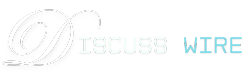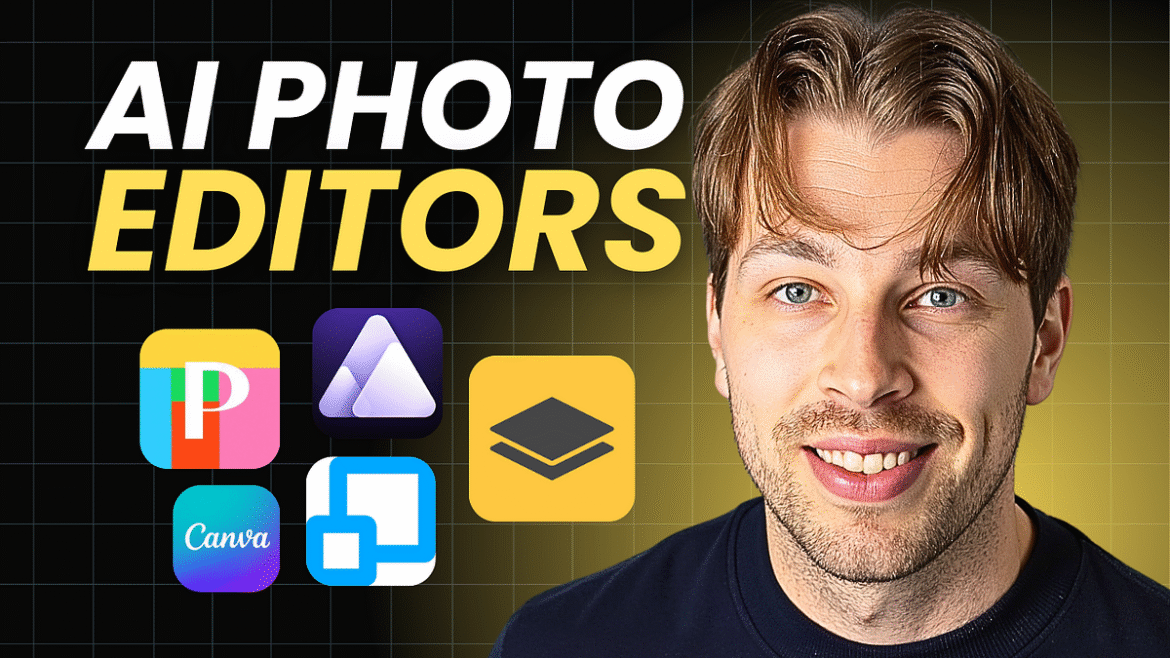In the age of social media, content creation, and digital storytelling, the demand for high-quality visuals is higher than ever. Thankfully, artificial intelligence (AI) has revolutionized photo editing, making it faster, easier, and more powerful than traditional tools. From one-click enhancements to background removal and generative editing, AI-powered photo editors have become essential for photographers, influencers, designers, and everyday users alike.
Here’s a roundup of the top AI photo editing tools and apps in 2025 that are redefining creativity and productivity.
🏆 1. Adobe Photoshop (Generative AI Features)
Platform: Web, Windows, macOS
Best for: Professional creatives & designers
Adobe Photoshop now includes Generative Fill, powered by Adobe Firefly. Just type a prompt and watch the software generate realistic objects, remove backgrounds, expand images, or fix flaws with AI precision. It’s the gold standard for professionals looking to combine manual control with AI automation.
Top Features:
- Generative Fill (text-to-image edits)
- AI-based object selection and background removal
- Smart retouching tools
🎨 2. Canva AI (Magic Studio)
Platform: Web, iOS, Android
Best for: Social media posts, marketing, beginners
Canva’s AI suite includes Magic Edit, Magic Erase, and Text to Image features. It’s a favorite among creators, students, and marketers for its simplicity and speed. With drag-and-drop design and powerful AI features, it makes professional editing accessible to all.
Top Features:
- AI image generator
- Background removal
- One-click enhancements
- Auto-layout and design suggestions
✨ 3. Fotor AI Photo Editor
Platform: Web, iOS, Android
Best for: Fast edits, retouching, online use
Fotor’s AI editor helps you enhance photos, remove backgrounds, change facial features, or apply beauty filters in seconds. Ideal for users who want professional-looking images without the learning curve.
Top Features:
- AI photo enhancer
- One-tap skin retouch & blemish remover
- AI art generator & photo effects
📱 4. Remini – AI Photo Enhancer
Platform: iOS, Android
Best for: Restoring and enhancing old or low-quality images
Remini uses deep learning to restore old photos, sharpen blurry images, and bring low-resolution pictures to life. It’s incredibly useful for portraits and family photo restorations.
Top Features:
- Face enhancement
- AI video enhancer
- Realistic restoration of old images
🖼️ 5. Luminar Neo by Skylum
Platform: Windows, macOS
Best for: Professional photography and landscape retouching
Luminar Neo blends traditional photo editing with advanced AI. It uses intelligent scene detection to apply enhancements like sky replacement, skin softening, and lighting adjustments.
Top Features:
- AI sky replacement
- Portrait retouching
- AI-powered structure and lighting balance
🤖 6. Picsart AI Photo Editor
Platform: Web, iOS, Android
Best for: Creative filters, social media graphics, collages
Picsart is known for its fun and versatile editing tools. It combines creative AI filters with traditional effects, making it perfect for users who want to stylize images or make eye-catching posts.
Top Features:
- AI-generated avatars
- Cartoon & sketch filters
- AI background changer and enhancer
🎯 7. PhotoRoom
Platform: Web, iOS, Android
Best for: Product photos, e-commerce, content creators
PhotoRoom is designed for those who need clean, professional product photos. With AI-powered background removal and smart scene replacement, it’s a hit with online sellers, resellers, and content creators.
Top Features:
- Instant background removal
- Product photo templates
- Batch editing
🧠 8. Remove.bg & Cleanup.pictures
Platform: Web
Best for: Quick background removal & object erasing
These tools are ultra-simple but incredibly powerful for fast, clean edits. Just upload an image, and the AI will remove unwanted elements or replace backgrounds in seconds.
Top Features:
- Drag-and-drop background remover
- Erase people/objects from photos
- No need for account sign-up
📸 Final Thoughts
AI is making photo editing more intuitive and accessible than ever. Whether you’re a seasoned photographer or just editing selfies for Instagram, there’s a smart tool out there to suit your needs. With features like auto enhancement, generative editing, object removal, and more, these apps let you create stunning visuals in just a few clicks — no Photoshop degree required.